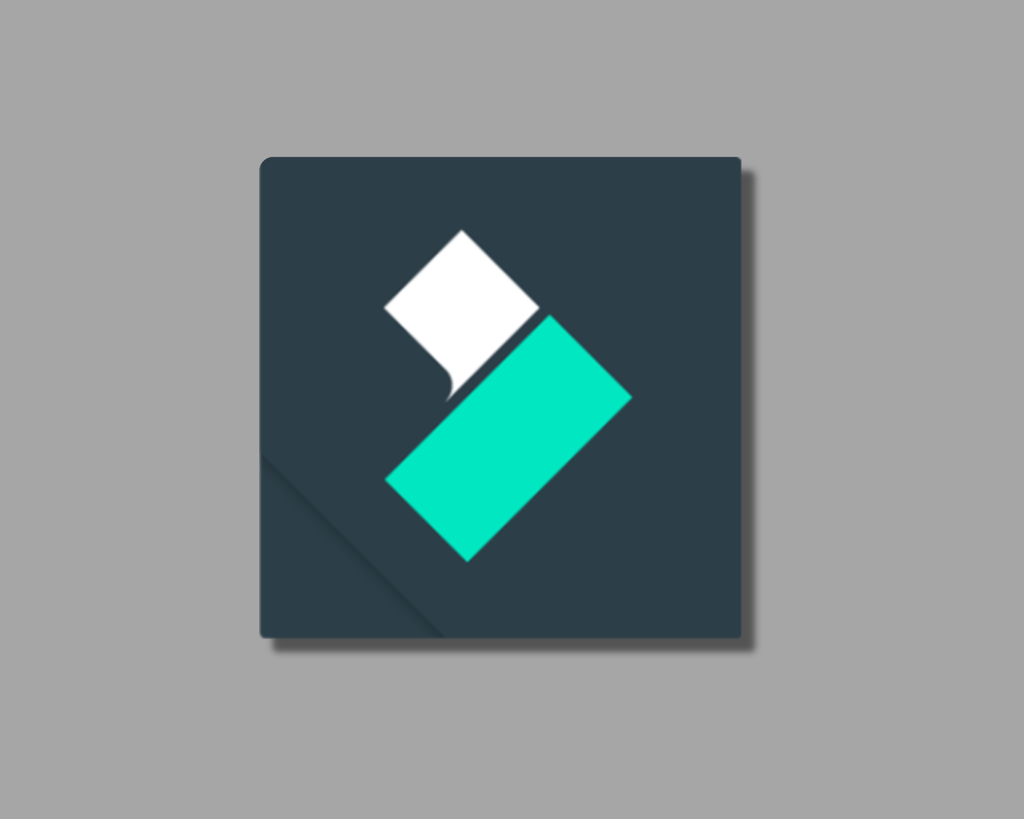Top Video Editing Android Apps for Travelers
Discover the best video editing Android apps for creating stunning travel videos on the go. From KineMaster to CapCut, explore our top picks to enhance your travel memories effortlessly.
REVIEW
10/21/20244 min read


If you're a traveling content creator, you know how important it is to have the right tools to edit your videos on the go. Your Android phone is more than capable of handling your editing needs, but with so many apps out there, it can be hard to know which one to choose. Whether you're creating travel vlogs, cinematic montages, or fun Instagram reels, the right video editing app can make a huge difference. Here's a look at the best video editing apps for Android that can help you turn your travel adventures into share-worthy content.
FilmoraGo
FilmoraGo is an easy, straightforward app that’s perfect for travel creators who don’t want to get bogged down with complicated editing tools. It’s got drag-and-drop functionality, which makes the editing process quick and smooth. Plus, with one-click templates and themes, you can easily create professional-looking videos in just minutes.
Why travelers love it:
Fast and simple, great for quick edits on the road
Pre-made templates that help speed up the editing process
Exports videos directly to platforms like YouTube for seamless sharing
What’s missing:
Doesn’t offer as many advanced features as some other apps.
As a traveling content creator, having the right video editing app can be a game-changer. Whether you're crafting vlogs for YouTube or sharing snippets of your trip on Instagram, these Android apps are designed to help you create stunning, polished videos right from your phone. Kinemaster and PowerDirector offer more advanced options for those who need professional-grade editing, while CapCut and InShot are perfect for quick and easy edits on the go. No matter your style or skill level, there's an app here to help you create the perfect travel story.
Kinemaster is a fantastic choice if you're looking for a powerful editing tool that’s easy to use, even while you're on the move. One of the standout features is its multi-layer editing, which lets you add effects, text, music, and images with just a few taps. This is especially useful for travel creators who need to combine different types of media to tell a story. It also supports exporting in 4K, so your breathtaking travel shots will look just as stunning when you share them.
Why travelers love it:
Easy multi-layer video editing on the go
High-quality exports that preserve the beauty of your travel footage
You can start editing on your phone and pick up on other devices via cloud sync
The catch:
Free version includes watermarks on your videos.


If you're always on Instagram or TikTok, you’ve probably heard of InShot. It’s a super intuitive app that makes editing quick and painless, which is perfect for those travel days when you're bouncing from one location to the next. You can easily trim, merge, and add music to your clips, and it's got a ton of fun stickers and filters to spice up your videos. Plus, it has built-in aspect ratio options for different platforms, so you don't have to worry about resizing for Instagram or YouTube.
Why it’s a travel favorite:
Very easy to use, perfect for quick edits between trips
Customizable aspect ratios for all major social media platforms
Great collection of filters and stickers for a fun touch
What to keep in mind:
Some of the cooler features are behind a paywall.
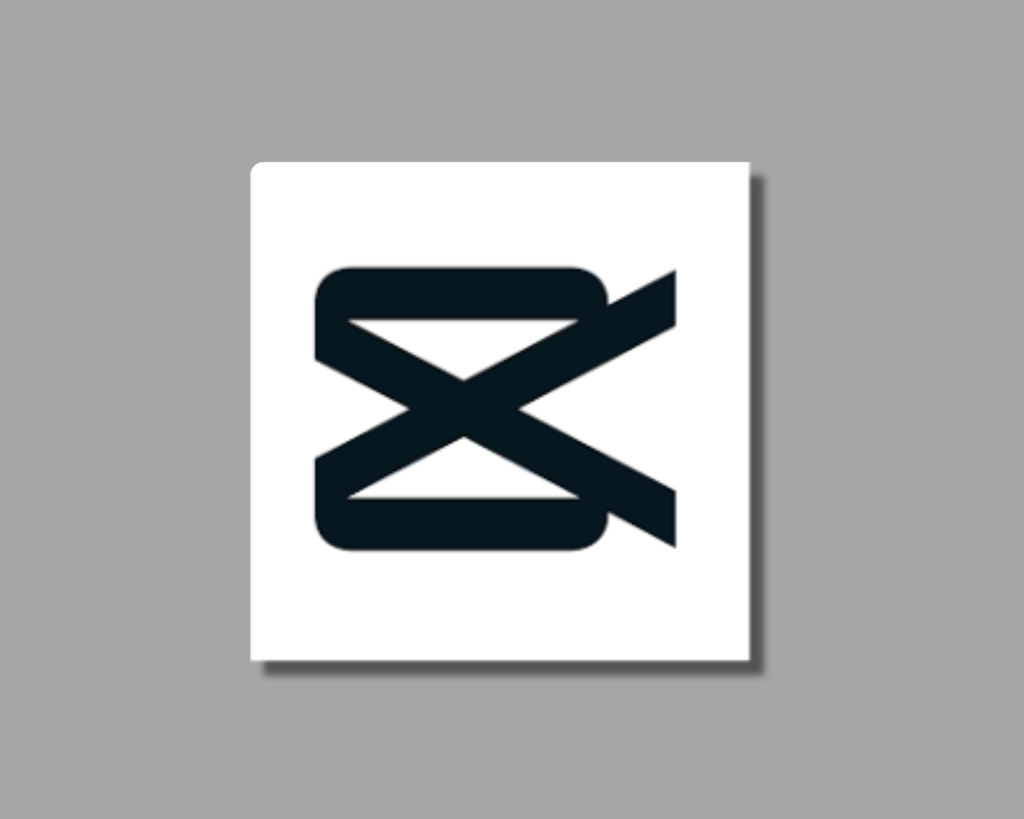
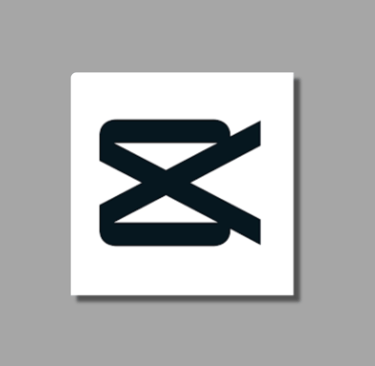
CapCut has blown up recently, and for good reason. This app is especially popular with TikTok creators because of how seamlessly it integrates with the platform. But even if you're not making TikToks, CapCut is packed with useful features for all kinds of video editing. You can add music, effects, filters, and text with ease, and the best part? It’s completely free and doesn’t slap a watermark on your videos.
Why travelers rave about it:
It’s free with no watermarks, even for pro features
Super simple and fast, perfect for editing on the go
TikTok integration makes sharing a breeze
The downside:
Advanced effects are limited compared to premium apps.
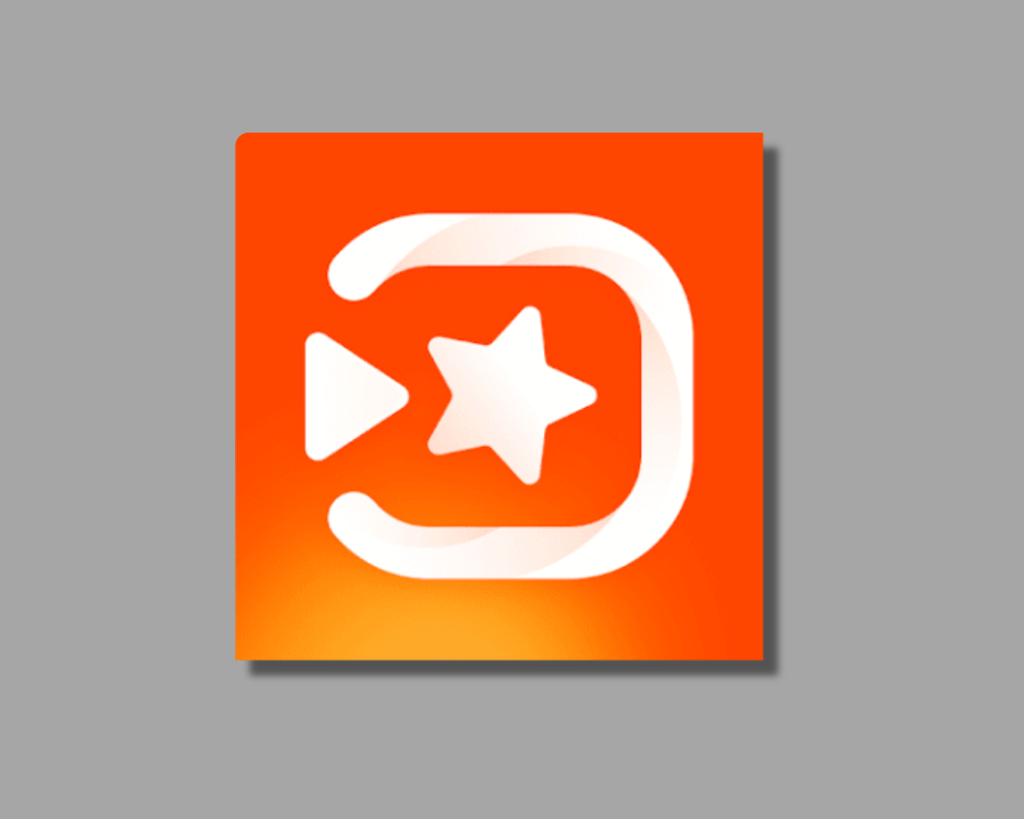

If you need to whip up a video in a hurry, VivaVideo is a great pick. This app lets you use pre-designed themes and templates, so you can quickly stitch together your travel clips without spending hours editing. With a drag-and-drop interface and lots of fun effects, it’s perfect for those times when you just want to quickly create a video to share with friends or followers.
Why it’s great for travelers:
Simple, easy-to-use templates for fast video creation
Fun effects and transitions to add a bit of flair to your videos
Designed to help you share your travel stories quickly
What you should know:
Free version comes with watermarks and ads.
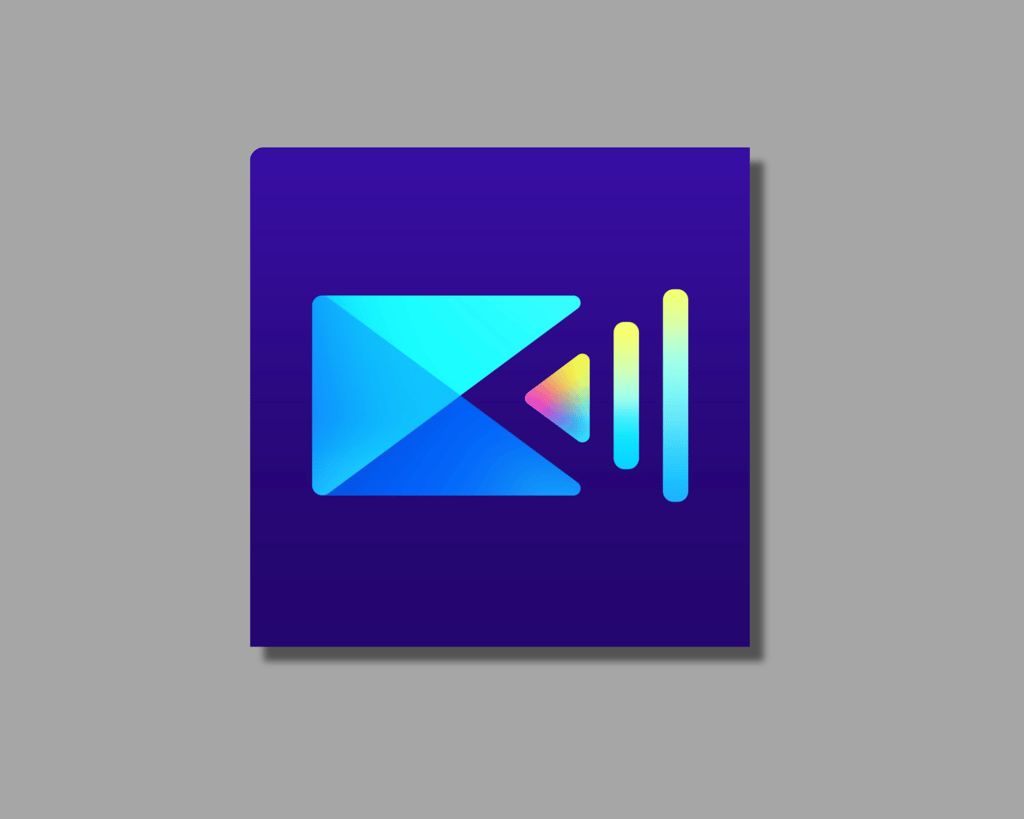
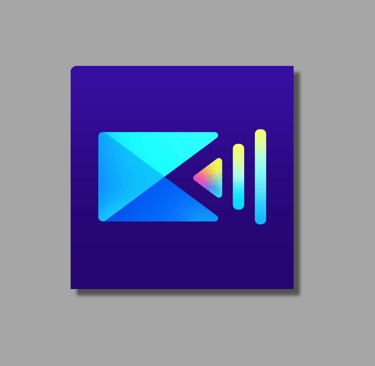
PowerDirector
PowerDirector is like having a mini editing studio in your pocket. It offers desktop-level editing capabilities but optimized for your phone. If you're a traveler who needs more control over your edits—like slow-motion shots or keyframe animations—this app has you covered. While it might be a little more complex than some of the other apps, it's perfect for those who want to take their travel videos to the next level.
Why it’s worth downloading:
4K video editing with all the bells and whistles
Great for creating professional-quality travel videos
Advanced features like keyframe animation and slow-motion
Heads up:
It’s not as beginner-friendly as other apps, so there’s a bit of a learning curve.